Platform Capabilities
Integrations
Nfig uses integrations to connect with your favorite tools
Authentication
Nfig automatically detects login pages and asks you whether to use an integration to stay logged in, or to handle the login manually.Note: This popup will only appear when a login page is detected.
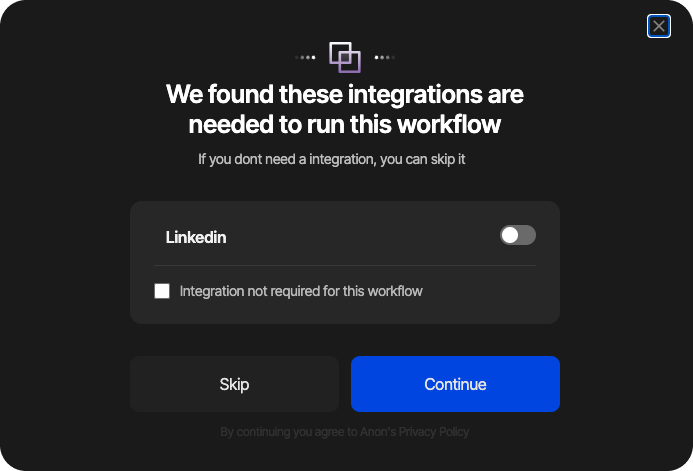
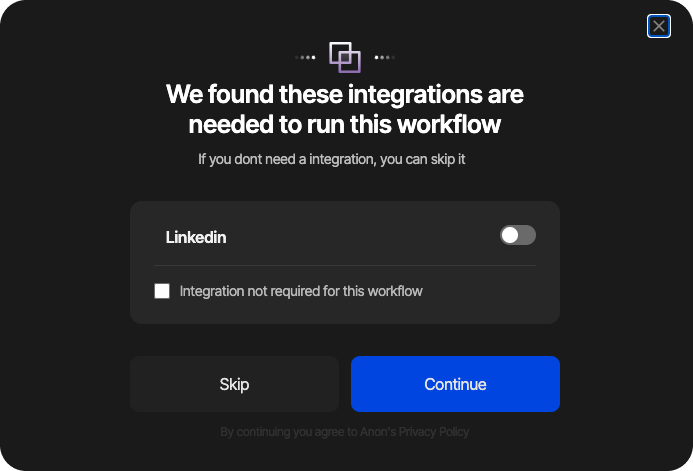
Login process
A browser plugin is required if you want the agents to stay signed in to the websites in your workflow. You’ll be automatically prompted to install it once Nfig detects a login page, or you can install it from here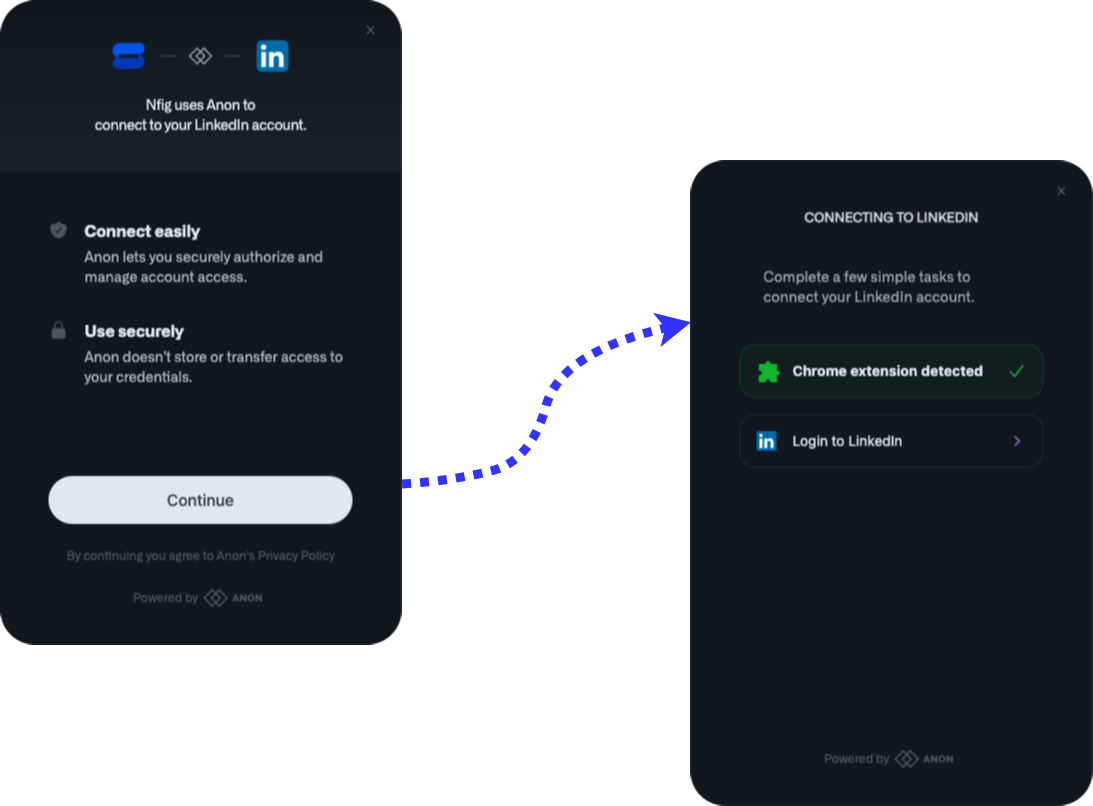
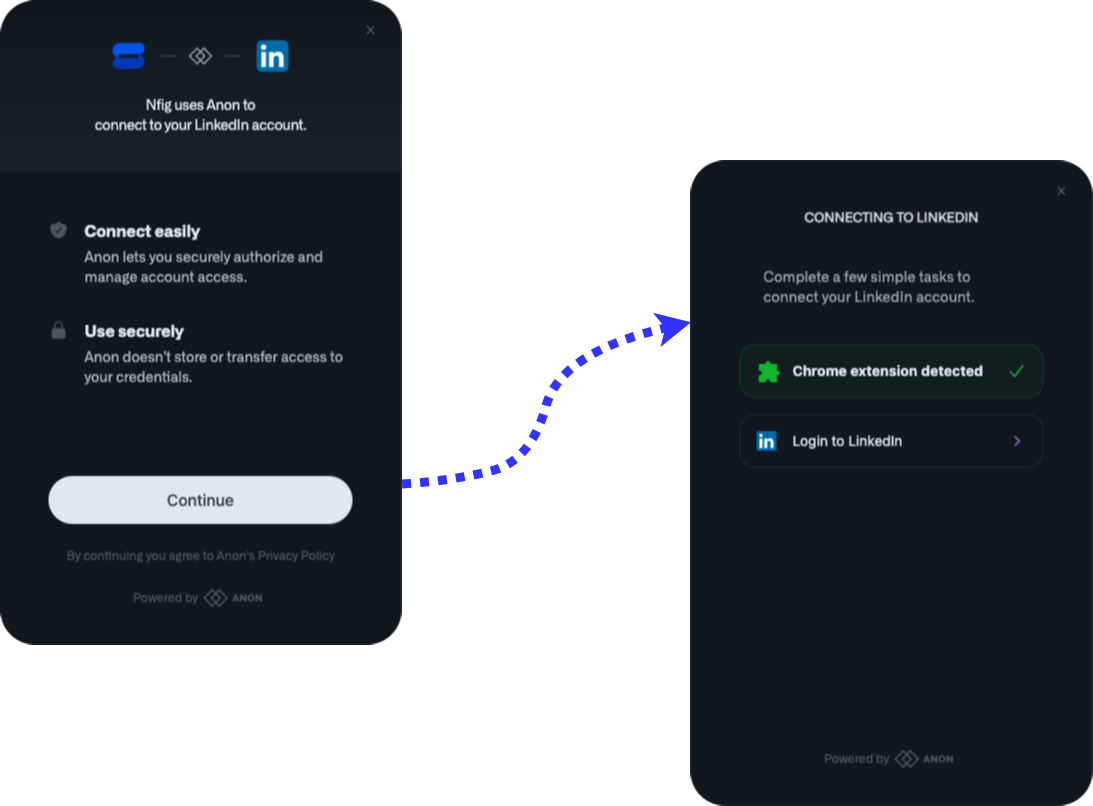
Note: If you don’t install the browser plugin, you’ll have to manually sign in to the websites in your workflow.
Note: Running multiple authenticated automations on target websites will increase the risk of your accounts being flagged as bots.

